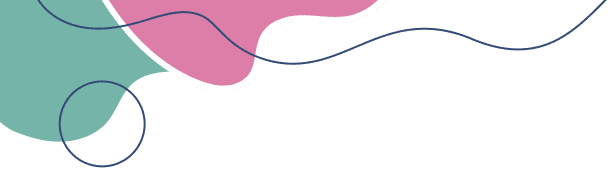Start selling with BAZAAR
Getting Started
BAZAAR is an international multi-vendor marketplace that allows you to start, grow, and manage your online business.
With BAZAAR, you can:
Create and customize your own online store within the marketplace
List and sell products to buyers worldwide
Manage orders, inventory, payments, and shipping from a single dashboard
Reach customers through web and mobile platforms
Benefit from secure transactions and built-in seller protection policies
BAZAAR is fully web-based, so you don’t need to worry about installing or maintaining software. You can access and run your store from anywhere, including your mobile device.
There are two ways to become a vendor on BAZAAR:
- If you already have a customer account: Log in to your account, open the personal menu, and select "Become a vendor". Then enter your desired store name and complete the setup steps.
- If you are new to BAZAAR: On the registration page, choose "I am a customer" or "I am a vendor". Select "I am a vendor" to create your seller account directly, then provide your store details during registration.
You’ll need:
A valid email address
Your store name and description
A profile logo or banner
Your USDT wallet address for receiving payouts
Basic product information (title, price, description, images)
After registering, log in to your Seller Dashboard and go to Store Settings. Here, you can:
Upload your store logo and cover image
Write a store description to introduce your brand
Set your store’s contact details and policies
Customize your storefront to match your brand style
Listing Products
Go to your Vendor Dashboard, click "Add Product", fill in the details, upload images, and publish. Your product will be instantly visible to buyers.
Every product needs a title, price, category, description, images, and stock quantity. Accurate details help buyers find and trust your products.
Yes. You can update prices, descriptions, or images anytime, or remove the product completely from your store. Changes are applied immediately.
Yes, you can! When adding a new product, simply select the "Import" option.
We support importing products in both CSV and XLSX formats. To get started, you'll need to download our import template.
The required fields in the template are Name, Price, and Image. All other fields are optional and can be filled out at your discretion.
For the Image field, just provide a direct link to the image. During the import process, the image will be uploaded automatically.
Orders & Shipping
All new orders appear in your Seller Dashboard under "Orders". Review the details, confirm availability, and prepare the item for shipping.
Package the product securely, use your preferred shipping method, and provide tracking details in the order page to keep the buyer informed.
Once tracking is added, the buyer can follow the delivery progress. When the order is marked as delivered and confirmed, your payout in USDT will be processed.
Payments & Fees
BAZAAR charges a simple 2% commission only on successful sales. There are no subscription or listing fees — you pay only when you sell.
No. BAZAAR has no monthly subscriptions or hidden charges. This means if you don’t sell, you don’t pay anything.
Payouts are processed in USDT after the order is confirmed delivered. Funds are sent directly to your registered USDT wallet.